Under the Business Profile section in your settings menu, you have check boxes in each of your document setup tabs.
When these checkboxes are checked, OfficeBooks will generate PDF reports (like Purchase Orders, Quotations, and Invoices) using whatever number you choose to enter in the "Reference #" field on that record.
 Given the broad range of user requirements and situations, we've opted to allow the Reference # field to contain anything. Duplicates are okay, it can be empty, etc.
Given the broad range of user requirements and situations, we've opted to allow the Reference # field to contain anything. Duplicates are okay, it can be empty, etc. We plan to add some (optional) automation to support this. So if you want the Reference # field to auto-increment, or have a standard prefix or suffix - that will (eventually) be possible.
Comments? Send us an email to let us know!

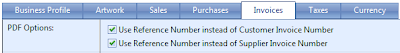
No comments:
Post a Comment